
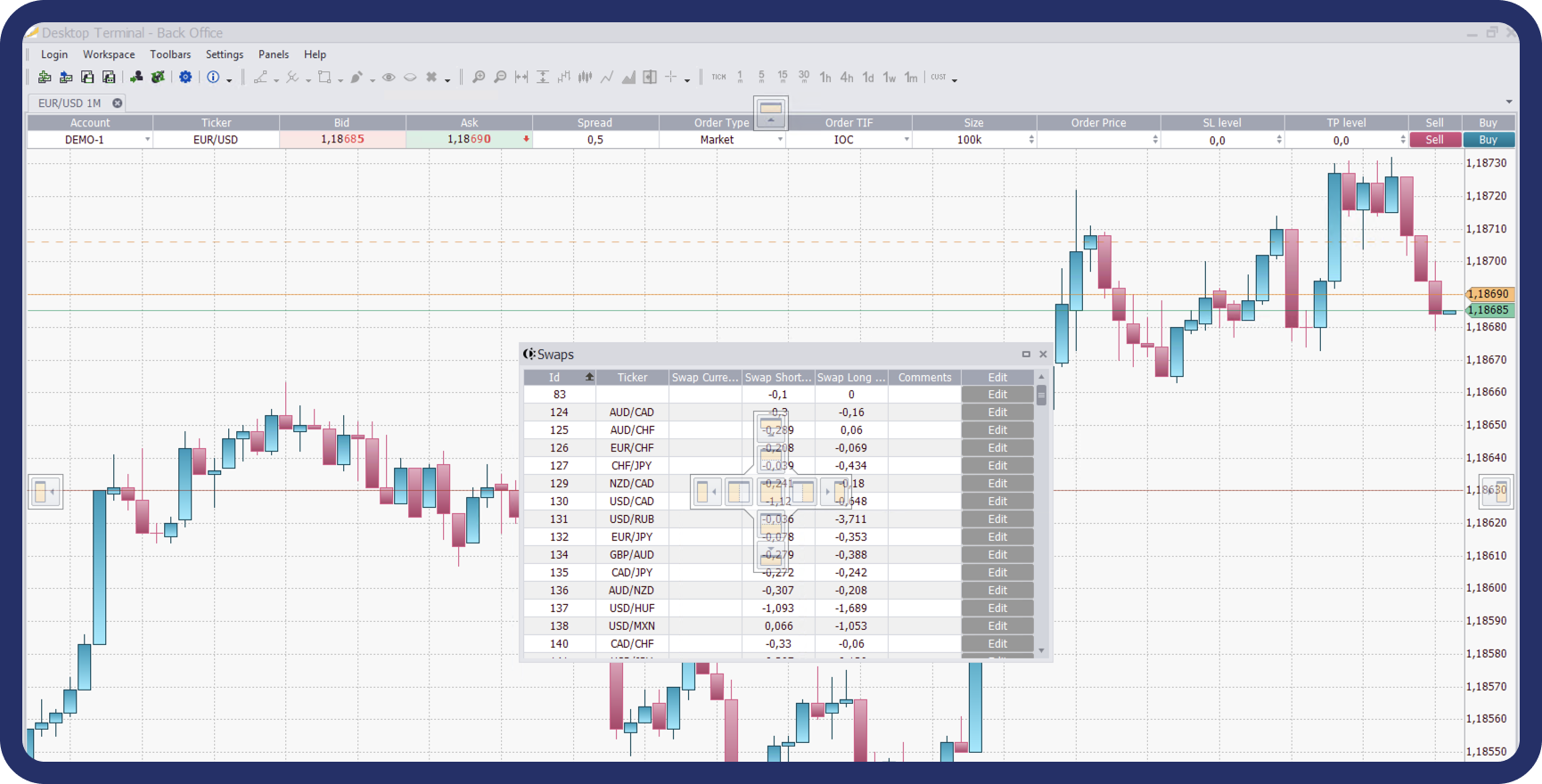
Detached mode
Panels can be organized in various tabs
18 highly-functional panels
Basic interface settings include:
- The ability to display various Forex and CFD charts
- The option to build charts on different timeframes
- Selection of tick charts
Charts Overlay
A user can compare correlations of various financial instruments by overlaying one chart on another. The platform enables a trader to use a single window where charts can be overlaid, and the user can analyze the data in real-time.
Current price offers
Tick charts do not have any quotation restrictions. As a result, traders see exactly the prices offered by the liquidity providers.

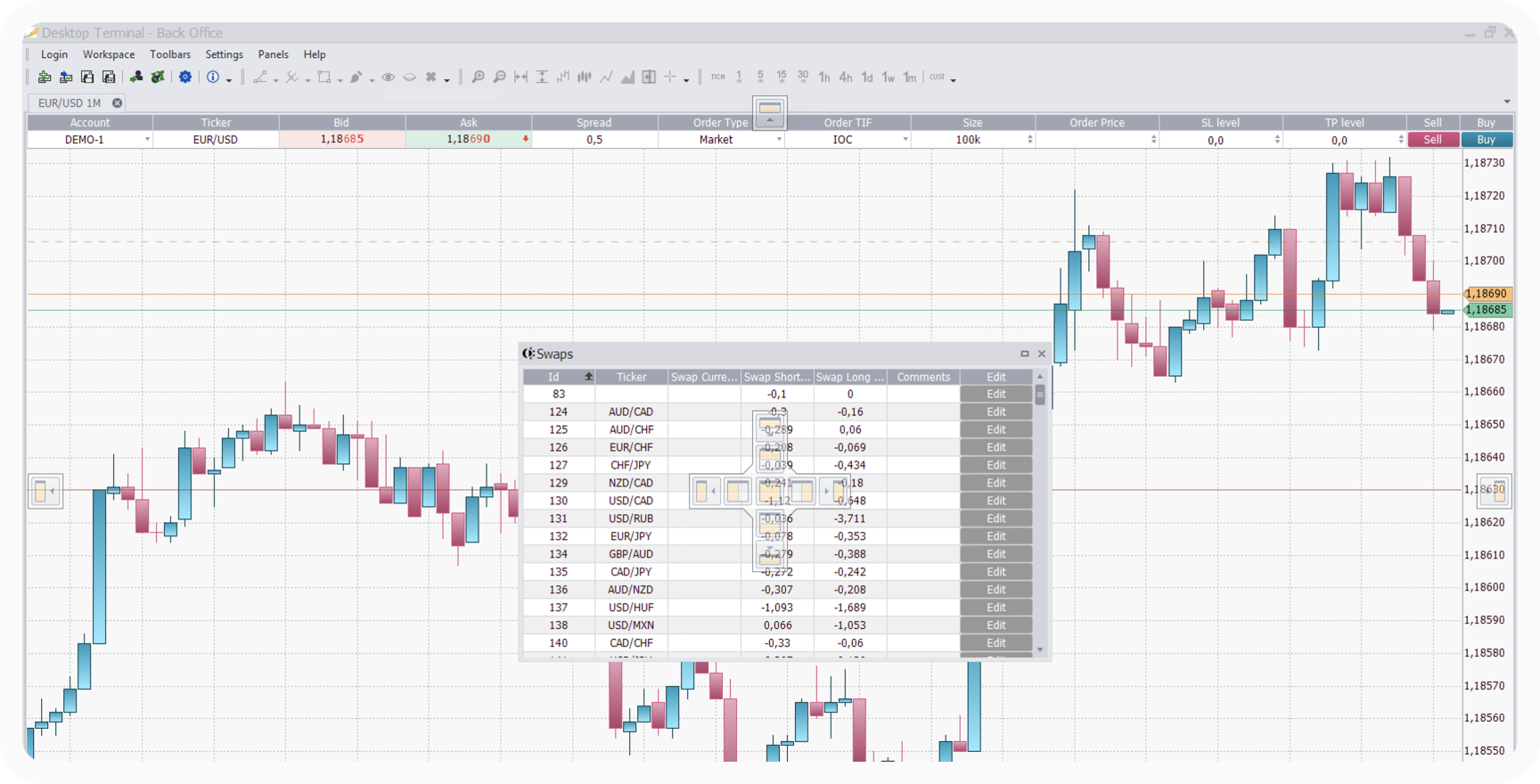
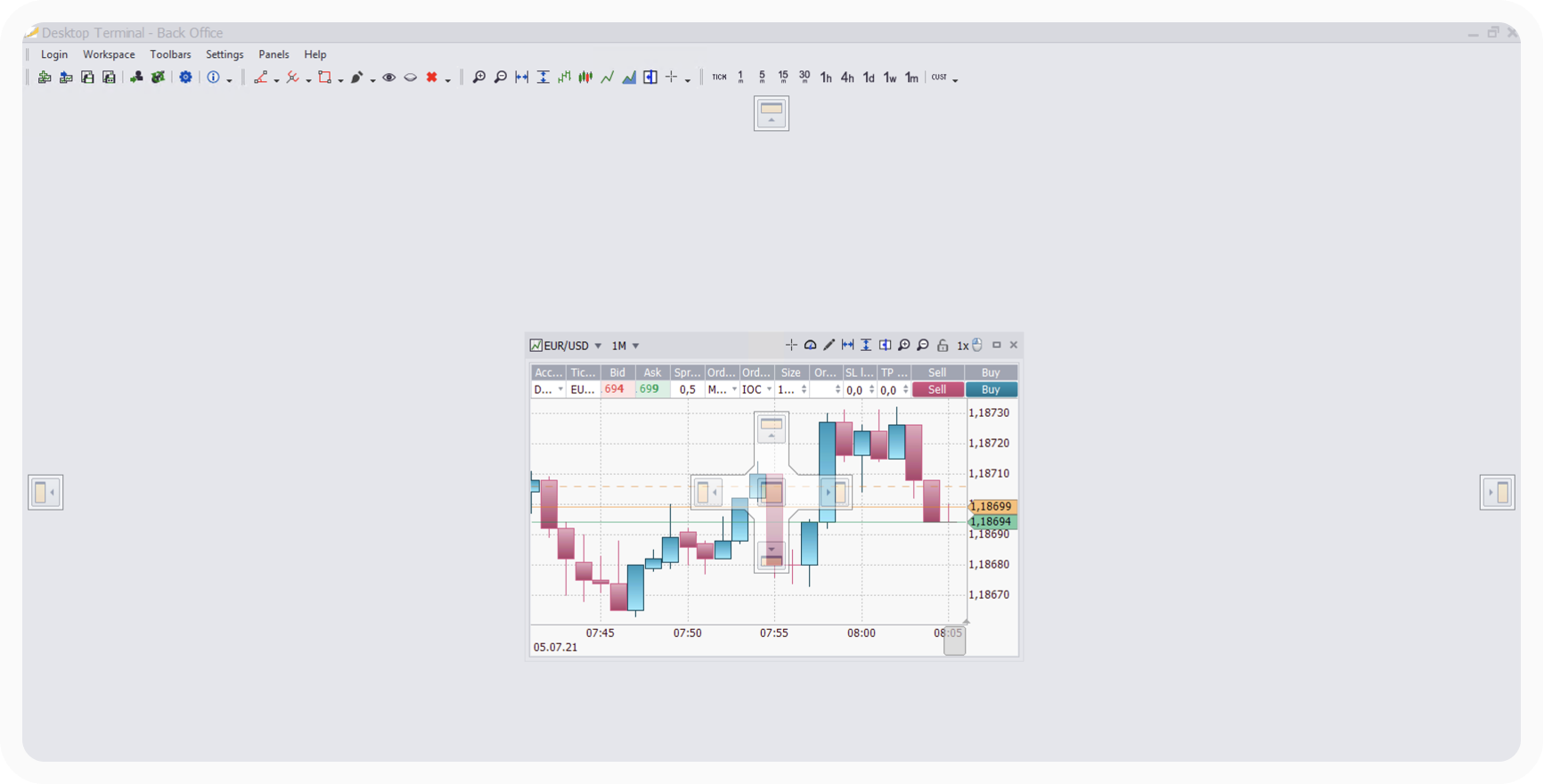
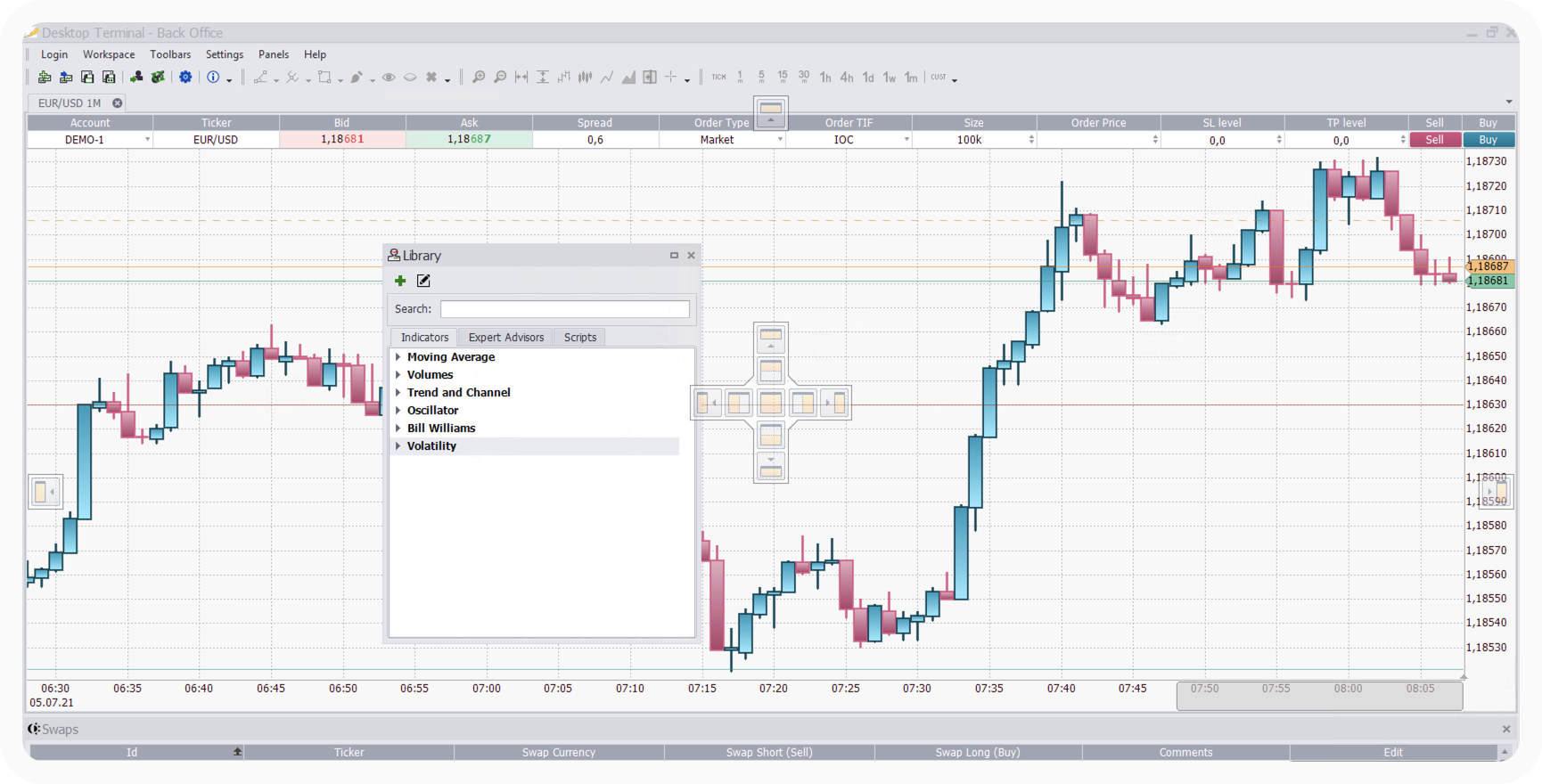
Назад
Далее